Over 850,000 pros trust ConstructionOnline to get accurate financials, increase profits and reduce risks.
Get one system to handle it all, including: integrated financial tools, schedules and calendars, dynamic takeoff, accounting integration, centralized communication and much more with ConstructionOnline.

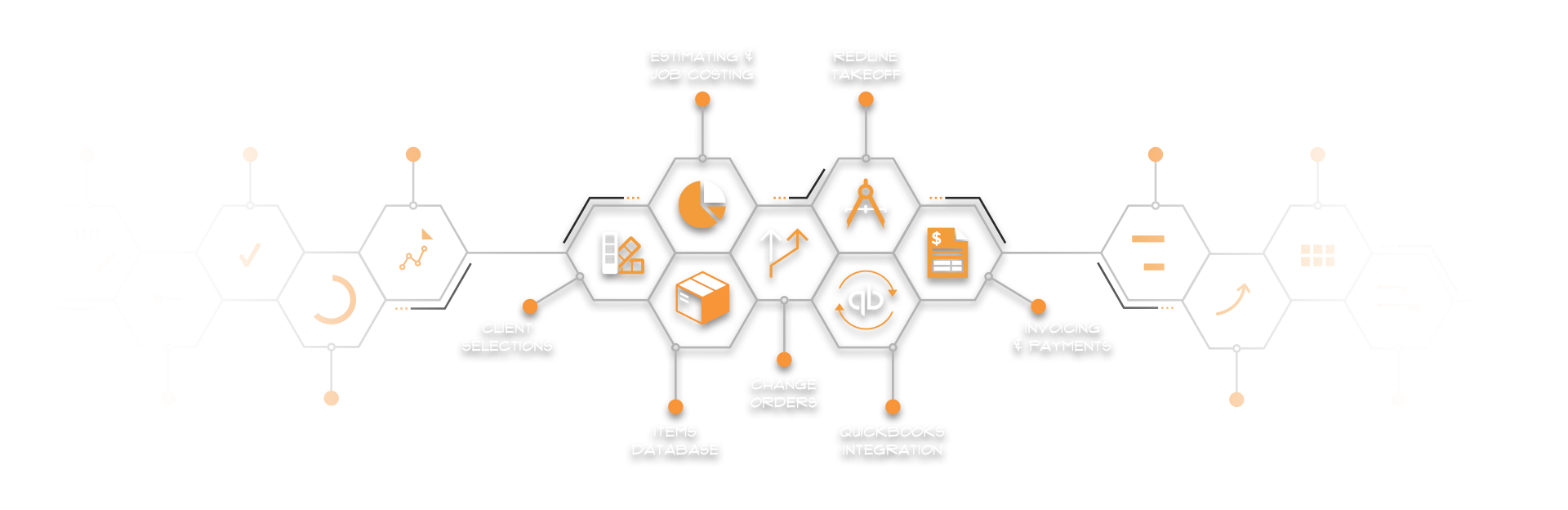
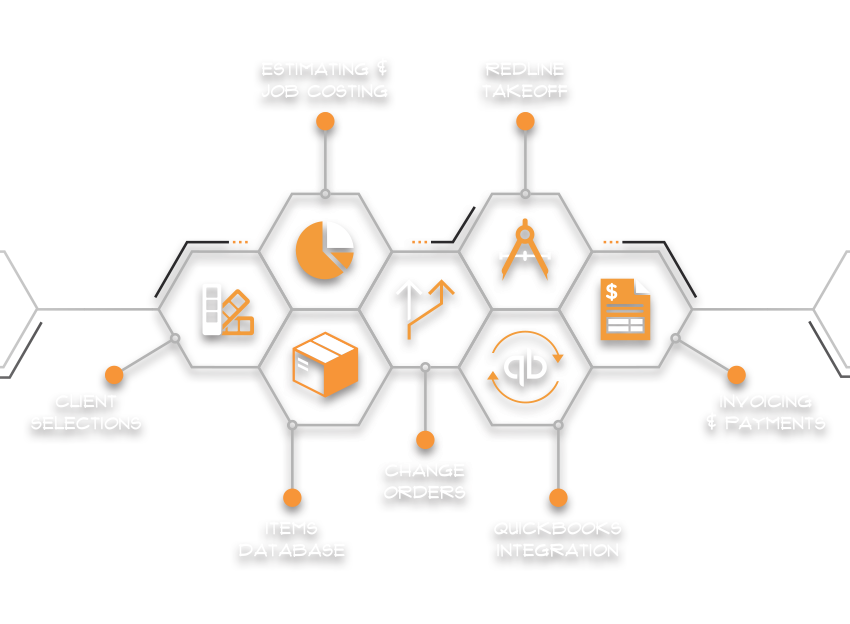

Designed to exceed desktop functionality, new OnCost™ Estimating has the comprehensive features and modern interface you've been looking for - taken to the next level with flexible templates, budget analysis, powerful online reporting, bi-directional accounting, customization tools, and more.
We've taken our current construction estimating software a step further, by adding an additional level of detail. You can now build estimates with three levels of data - Category, Subcategory and Item. Advanced Estimating also provides an intuitive interface that will feel comfortable to those used to Microsoft Excel.
We know construction estimating software is useless unless it helps you make money. That's why Advanced Estimating provides easy-to-use proposal and contract creation tools to win you more bids. Once you've got the job, our at-a-glance profitability dashboards ensure you stay on target and under budget.

ConstructionOnline Advanced Estimating software gives you the power to choose how and where you want to apply markup. You can enter line item markup, either as a percentage or a flat rate. You can also enter Company overhead and Margin values to make sure your jobs are keeping you in the black.
Once you've discovered what estimate structure works best for the jobs you want to pursue, you can standardize your construction estimating process for the future with estimate templates. By utilizing templates for new jobs, you'll build success by increasing efficiency and avoiding errors in your workflow.
The ConstructionOnline platform leads the construction software industry in functionality, value, customer support and more. Innovative builders around the world say our tools to help them build better, faster and smarter.
OnCost Estimating works with the apps you already use to leverage industry-leading technology solutions for the most comprehensive project management system available.
Link Text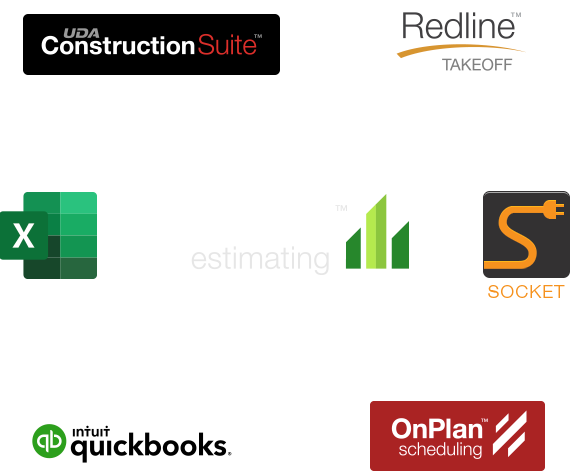
Say goodbye to the hassle and inconvenience of paper plans and clunky desktop software - Redline Takeoff gives you the power to get accurate measurements and the most up-to-date cost data.
Cut hours from your outdated takeoff process with easy-to-use tools in Redline Takeoff software. Quickly and accurately determine square footage, volumes, counts and more, so you can bid your jobs with confidence. Redline Takeoff is cloud-based, so you can access your plans anywhere, anytime.
Only Redline Takeoff features full integration with the industry leader in construction job costing, OnCost™ Estimating. You'll save hours in double-entry by sending your takeoff cost data directly to the estimate. Need to make a change on the takeoff side? No problem, OnCost is smartly designed to overwrite any existing costs so your estimates are always on the money.
Organize your takeoff structure your way with templates. Create categories and subcategories that work for any job type. Once you’re satisfied with your takeoff, you can automatically generate an estimate with a matching structure and save as a template for future success. Just another way our tools are designed to deliver, today and tomorrow.
Once you've created your takeoffs, you can create shareable PDF reports showing quantities, descriptions, units, related sheets and more. Redline Takeoff software also gives you the power to export your takeoffs to Microsoft Excel for easy job costing calculations.

In the fast-paced construction industry, the ability to control change orders is critical. Create, manage and invoice all of your change orders within ConstructionOnline and ensure absolute clarity.
Change orders are an unavoidable reality of construction, but they don't have to hurt your bottom line. With detailed, documented change orders in ConstructionOnline, you can mitigate any potential disputes in the future - and save yourself a lot of legal hassle.
Clients can view and approve change orders online, and will be made aware of any added costs or time to the project - you can even get their signatures via the client portal for added documentation.
A major benefit of our construction management software with change order tracking is the ability to give your clients a clear, straightforward interface they can use to review and approve any adjustments to the job.
Clients can log into the ClientLink portal and see what's new, what's still pending, and what's been approved. They'll also see a running total of any added costs or delays, keeping them updated on the overall job progress.
The dynamic and complex nature of construction jobs can make your change orders a major challenge. Our clear, easy-to-read summary view will give you a high-level overview of added costs and extra time required, paid vs. remaining values, and any pending or rejected change orders.
Put the power of change order software to work for you with automatic confirmation emails. Contractors, subs, suppliers, clients, and anyone else you assign to your change orders will receive updates for creation, rejection and approval - so everyone stays on the same page.

Over 850,000 pros trust ConstructionOnline to help run jobs more efficiently, get accurate financials, increase profits and reduce risks.
Full access for 10 days
Start fast with templates
Expert support & training
Over 750,000 pros trust ConstructionOnline to help run jobs more efficiently, get accurate financials, increase profits and reduce risks.
With Client Selections in ConstructionOnline™ you can quickly create option sets and provide your clients with a simple web interface to make their desired selections.
Everyone likes choices, especially when building a new home or project. Client Selections in ConstructionOnline offer you the ability to build a comprehensive set of categories, subcategories and options that clients can select from. Approved selections are automatically included in your estimates for the most up-to-date financials available.
Communication is key. Nowhere is that more true than in construction projects. Client Selections in ConstructionOnline features powerful, automated reminder emails sent to clients as the due date for a set of options approaches maturity. When your clients approve a choice, you'll be notified immediately, so your jobs can proceed as efficiently as possible.

We all want to know where we stand, especially when money is involved. With Client Selections in ConstructionOnline, your clients can quickly review a summary of all of their option selections and any overages or credits based on the exact set of options they have selected to date.
When a client makes a decision, everyone that you have designated is immediately notified, including suppliers, subcontractors, and more. Any special materials or supplies can be ordered as soon as possible, avoiding delays and keeping work proceeding smoothly.
Eliminate hours of redundant data entry. ConstructionOnline allows you to integrate with your QuickBooks account to seamlessly import and export project financial data.
Stop entering data into QuickBooks over and over again. Use ConstructionOnline to create estimates, change orders, invoices and more. Simply click a button and watch as ConstructionOnline syncs with your QuickBooks account and imports/exports your project financial data - all within a matter of seconds.
Not only is it fast, it's also designed with construction pros like you in mind. We've created simple yet intuitive dashboards to help you see all of your project information in one location.
ConstructionOnline accounting tools give integration a whole new meaning, and connecting your ConstructionOnline financials to QuickBooks is as easy as 1-2-3.
Once connected, the powerful bi-directional syncing gives you the power to send and receive your company's financial data, eliminating double data entry and speeding up your accounting processes.
Integrating your ConstructionOnline account with your QuickBooks account creates a live connection between the two, eliminating redundant data entry and improving accuracy and efficiency.
With our advanced integration, you have the tools you need to manage your project estimates in real-time. Let us do the work for you so you can focus on what's important.
ConstructionOnline is partnered with Amazon Web Services, so you can manage and access all of your project data securely. AWS supports virtually any workload for over a million active customers in 190 countries.
Security scales with the AWS cloud, no matter the size of your business. The AWS infrastructure is designed to keep your data safe at all times with storage that provides built-in encryption.


Get instant access to the cost data you need with centralized, customizable costbooks designed for construction pros.
Building estimates by hand can be a tedious, time-consuming process. With easy inline item entry, ConstructionOnline gives you the power to create comprehensive construction estimates in a fraction of the time it used to take.
Finding the right item is simple - just start typing and a filtered list of items from your costbooks will appear, along with related costs and classifications.
Getting the most up-to-date cost data into your estimates is key. That's why ConstructionOnline provides a centralized location to manage all of your company's costbooks. You can quickly see when each costbook was created, and who created it. You also have the option to archive costbooks, so outdated costs are not inadvertently inserted into estimates.
Every construction firm likes to manage costs their own way, and ConstructionOnline gives you the power to do just that. With fully customizable costbooks featuring multiple grouping levels, you can organize your data in whatever way works best for you and your team.
Have pre-existing cost data in Excel, or just prefer to build your costbooks that way? No problem. Simply download one of your pre-formatted Excel templates, insert your costs and re-upload to ConstructionOnline.
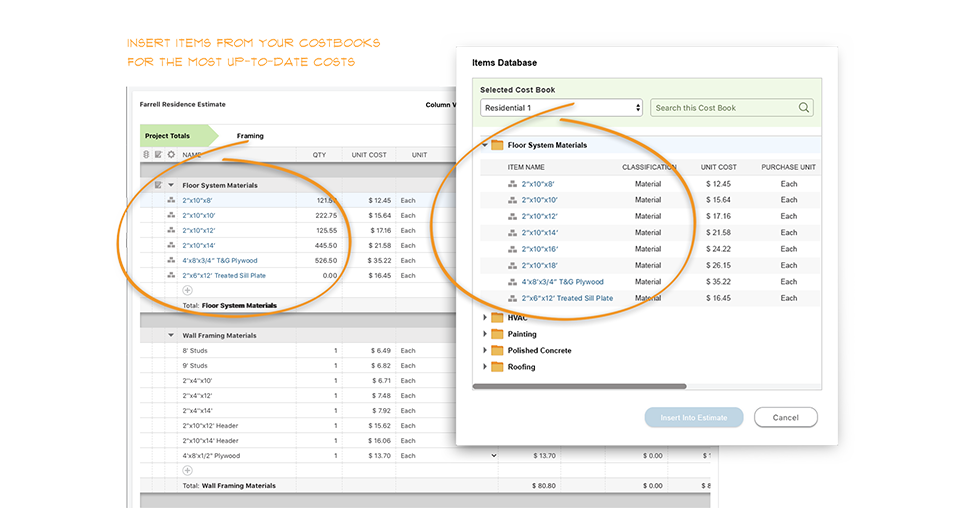
Organize commonly-used costbook items with detailed assemblies, designed for full compatibility with OnCost Estimating and Redline Takeoff.
Get maximum cost detail with minimal effort with Costbook Assemblies. Group together related items into one package for easier estimating and takeoff creation. You can combine material and labor items, assign waste percentages, designate coverage rates and more.
ConstructionOnline Costbook Assemblies are designed to be flexible enough to work with OnCost Estimating alone, or in tandem with Redline Takeoff. Takeoff-compatible assemblies automatically provide the most accurate cost data possible with trade-specific measurement tools.
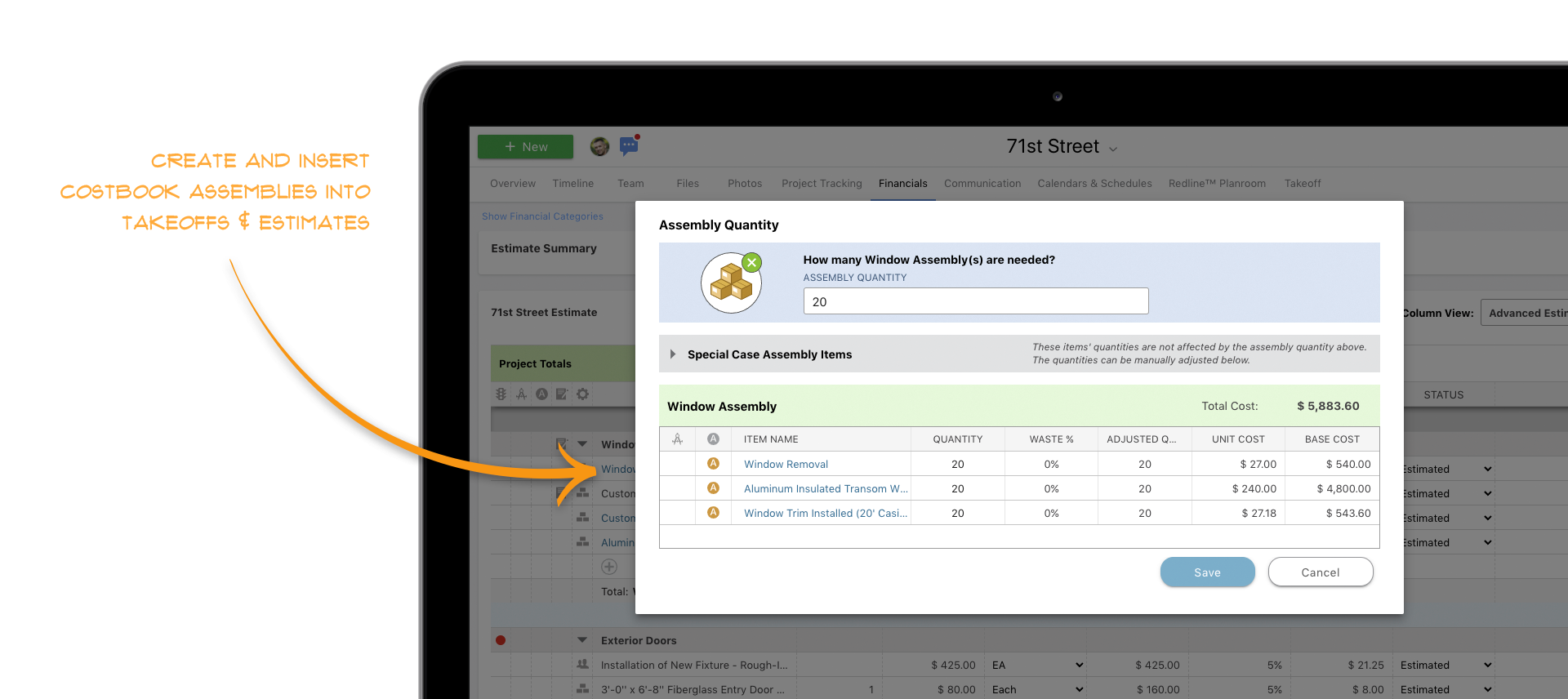
Easily create invoices from your estimates and change orders, and record and apply payments and credits.
Ensure you're getting paid in full for your labor and materials with easy-to-create invoices. You can choose to bill for the full amount of all line items, or for any percentage or custom amount. Get control over how your clients see margin and overhead by choosing to prorate it throughout the invoice or showing it as separate line items.
Create professional, branded invoices to send to your clients. You can review and edit your invoices prior to sending, and customize the email message as well. ConstructionOnline also records the date each invoice was sent, so there's no more second guessing about when a client was billed.
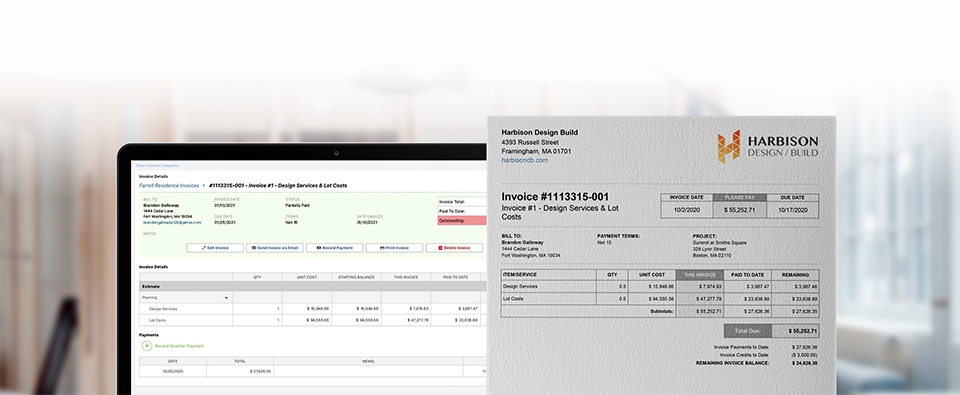
With easy payment recording, you'll always know the outstanding balance due on your invoices. You can choose to bill the full amount of an invoice, or accept progress payments over time.
ConstructionOnline leads the industry with our comprehensive QuickBooks integration. Invoices can automatically sync with QuickBooks, so you can track your bills and payments with the highest degree of accuracy.
ConstructionOnline Ebook
Fill out the form below to download an ebook with more info to read and share with your team.
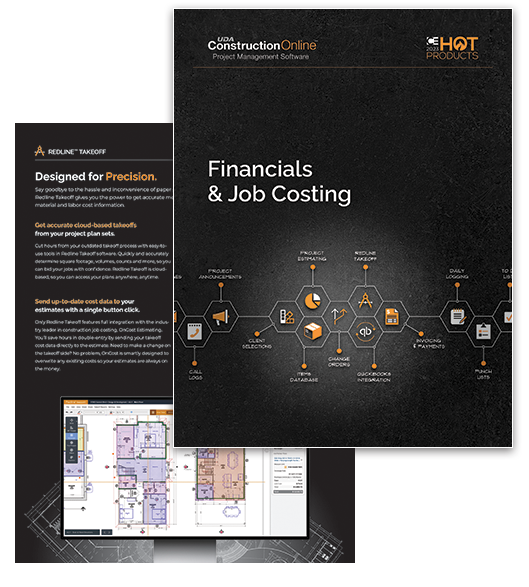
Linked Items
Power up your schedules by linking to dos to tasks. Quickly reference completion statuses, see what's overdue, assign resources and much more.


Change Order Management
Set default markups for your change orders and ensure cost overruns and delays don't tank your bottom line.
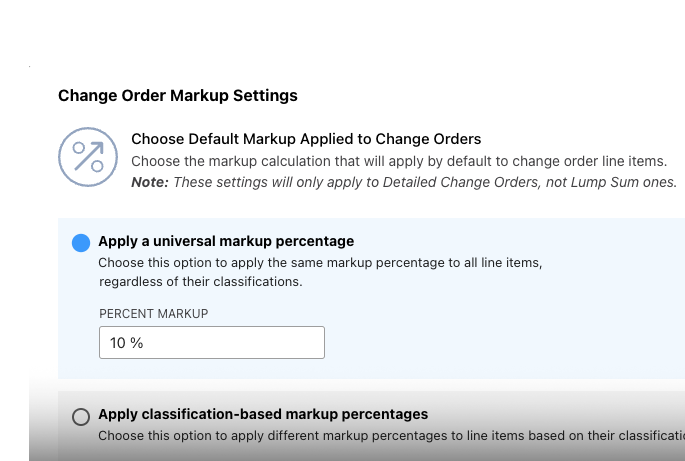
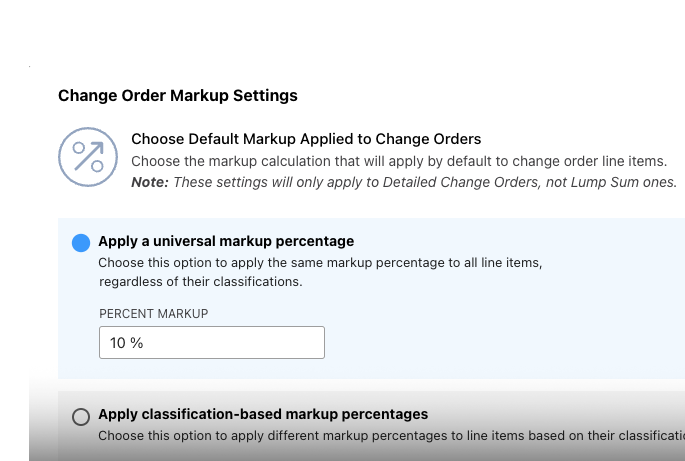
OnCost™ Estimating
Create detailed estimates faster than ever with new copy & paste functionality. Copy categories, subcategories and items, then paste anywhere in the estimate for maximum efficiency and accuracy.
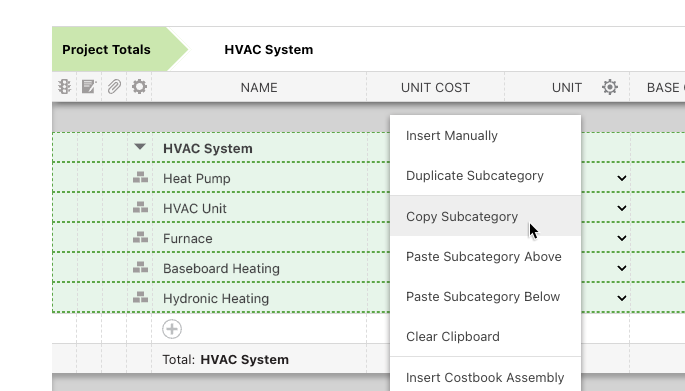
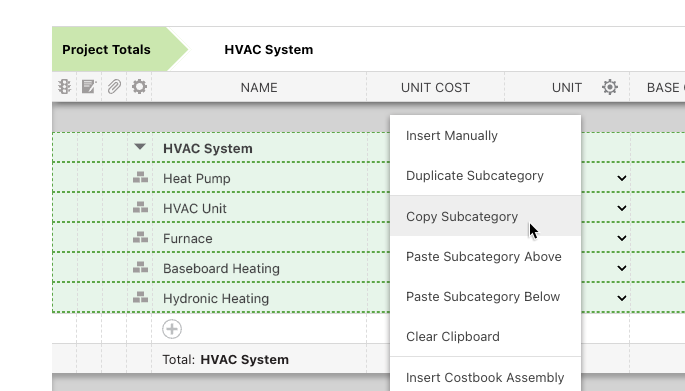
Cash Flow Reporting
Get detailed insights into predicted cash inflow and outflow, all based on your ConstructionOnline project estimates and schedules.
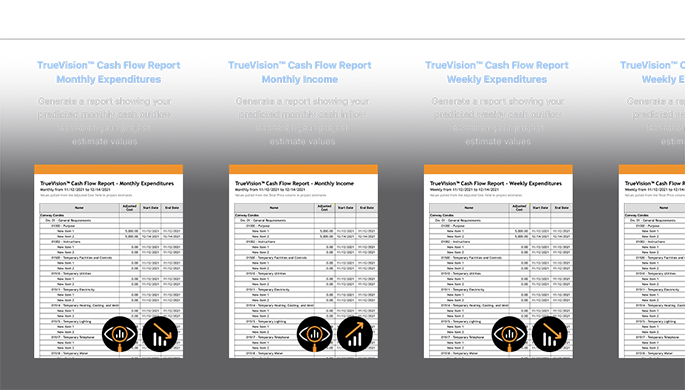
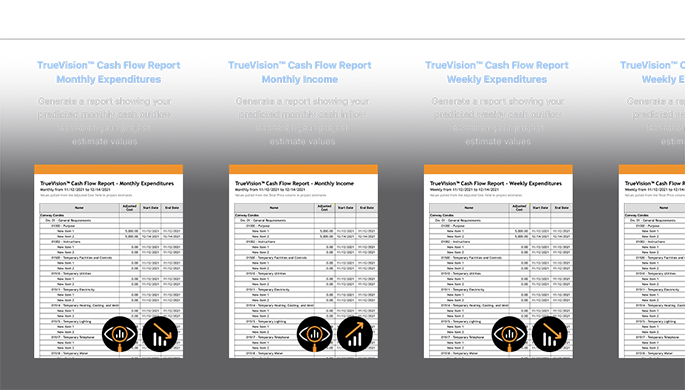


Get your 10 day trial of our full set of award-winning tools at no risk.
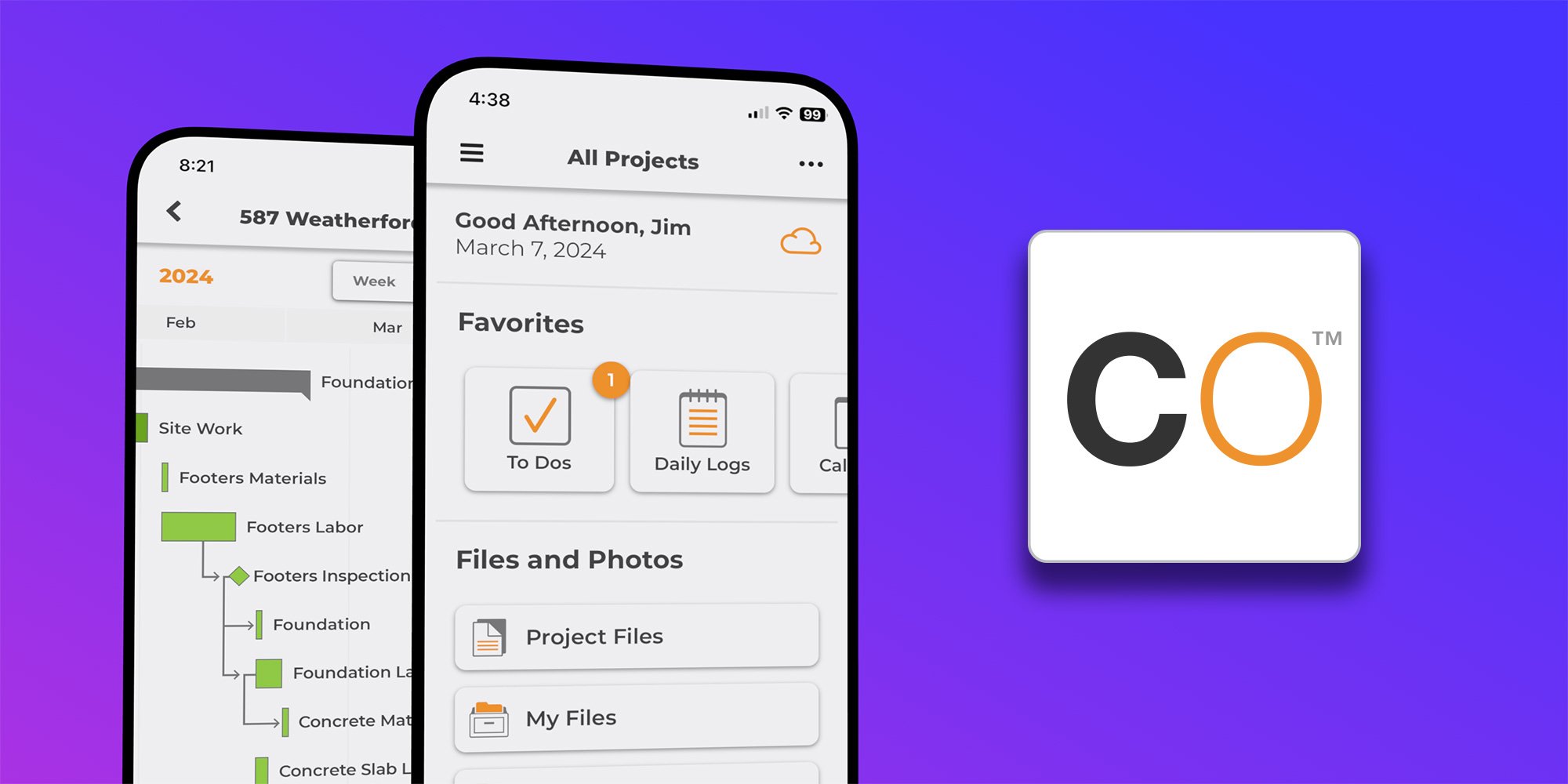 Schedule Your Free Training Session for CO™ Mobile 5.0 Today
April 23, 2024
Schedule Your Free Training Session for CO™ Mobile 5.0 Today
April 23, 2024
 ConstructionOnline™ Publish Report for the Week of April 22, 2024
April 22, 2024
ConstructionOnline™ Publish Report for the Week of April 22, 2024
April 22, 2024
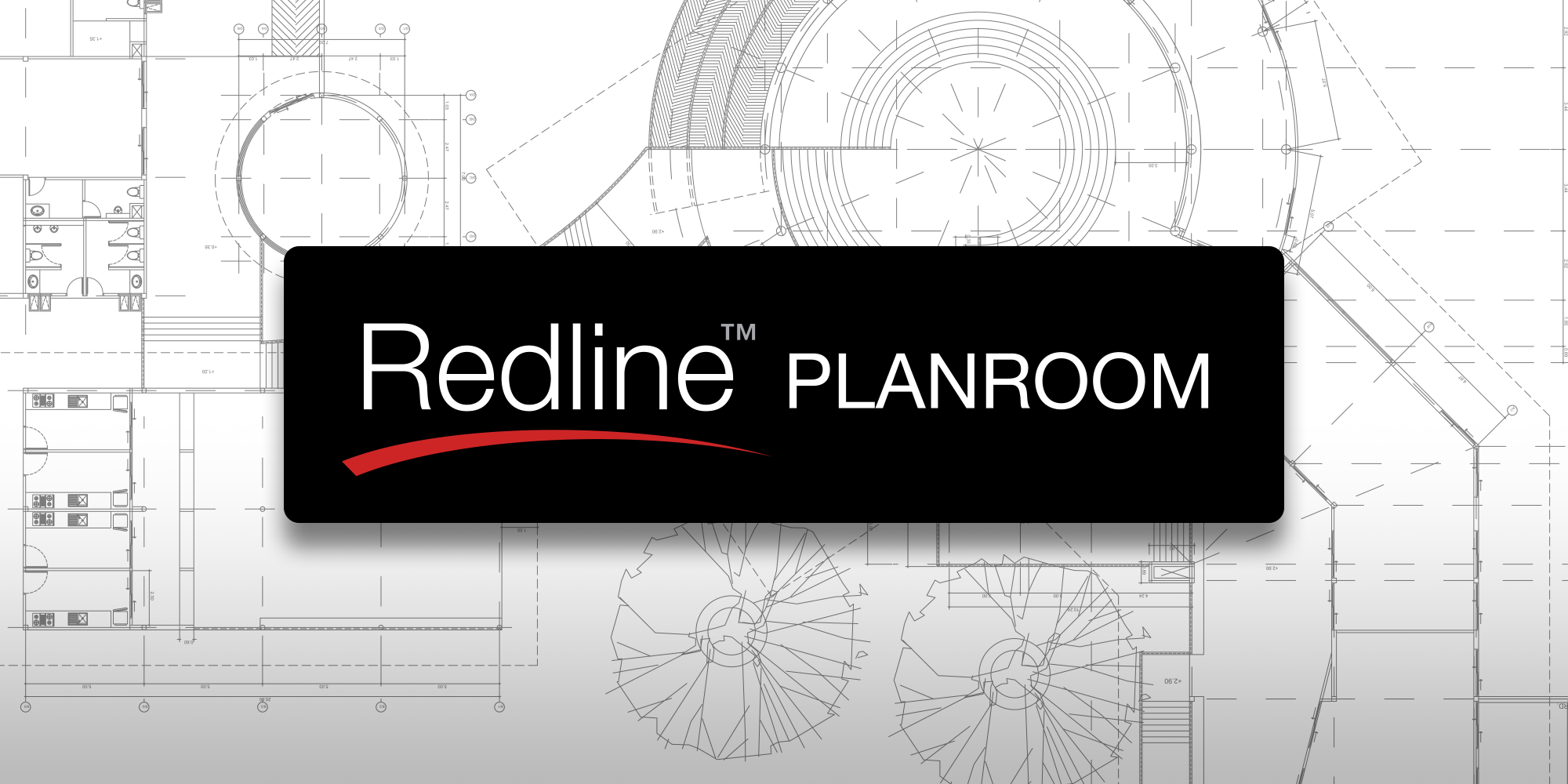 Effortlessly Navigate Construction Plan Sets with New Controls for Redline™
April 18, 2024
Effortlessly Navigate Construction Plan Sets with New Controls for Redline™
April 18, 2024
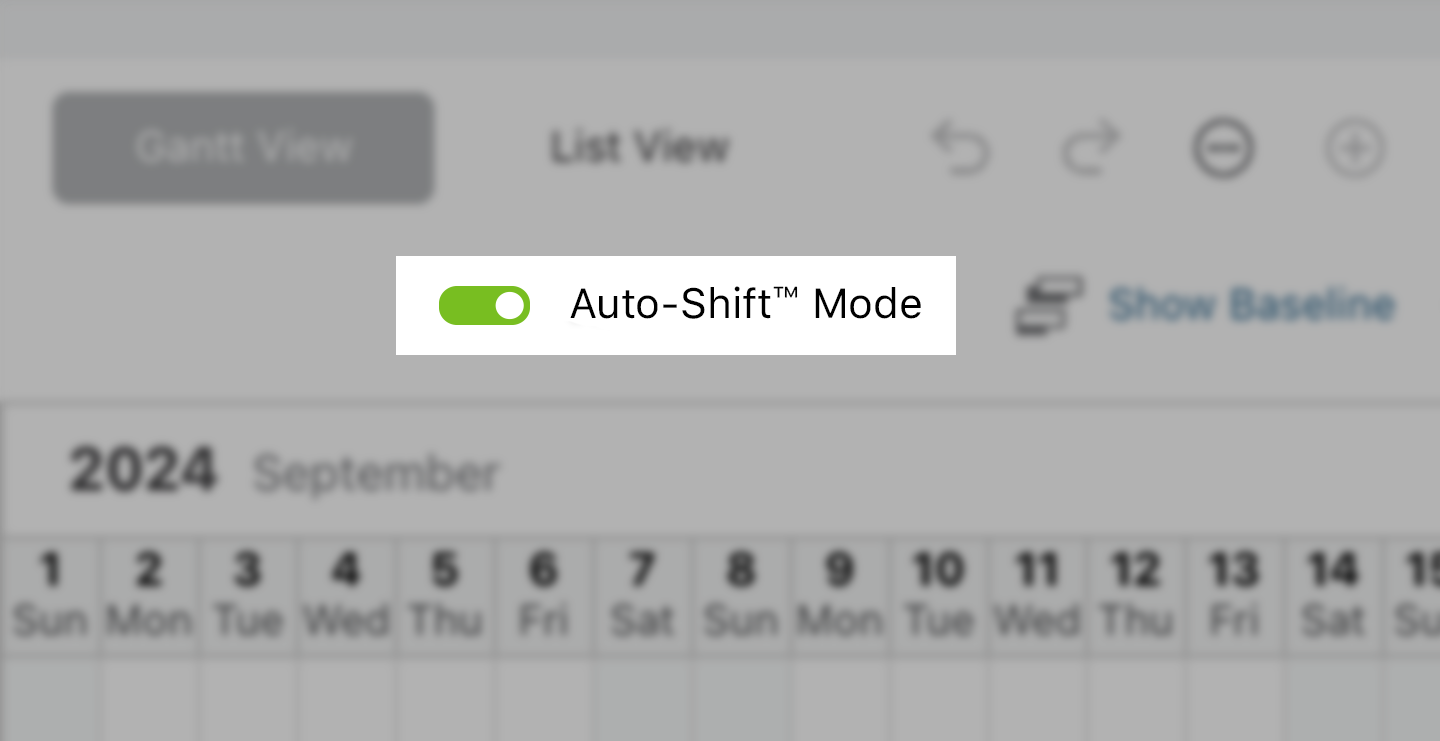 Streamline Construction Schedule Task Management with New Auto-Shift™ Mode
April 16, 2024
Streamline Construction Schedule Task Management with New Auto-Shift™ Mode
April 16, 2024