To account for the recent growth and expansion of ConstructionOnline's options, the Account Settings Menu has been streamlined to provide better access to Company Users. The new, multi-column display provides clarity with current & new menu options segmented by feature groups.
ConstructionOnline™ Company Users will find the new structure of the Account Settings Menu is as follows:
Account Settings
- Edit Profile
- Display Settings
- Notification Settings
- Integrations
- Country & Language
Calendar & Time Settings
- Visible Calendar Items
- Default Settings & Integrations
- Time Zone & Work Hours
Company Settings
- Manage Company Users
- Company Projects
- Set Company Logo
- Company History Log
Public Profile & Portals
- Public Profile Settings
- View Your Public Profile
- ClientLink/TeamLink Settings
- Preview Portals
Financial Settings
- QuickBooks Integration
- Company Taxes
- Company Cost Codes
- Company Costbooks
New & Support
- Latest News & Features
- Knowledge Base
- Feedback
- Live Chat
Logout
As the #1 rated construction project management solution for growing mid-market contractors worldwide, ConstructionOnline™ is engineered to help builders do their best work, and the upgraded menu layout is designed so that users can find the controls they are seeking within ConstructionOnline™ in a faster and easier manner.

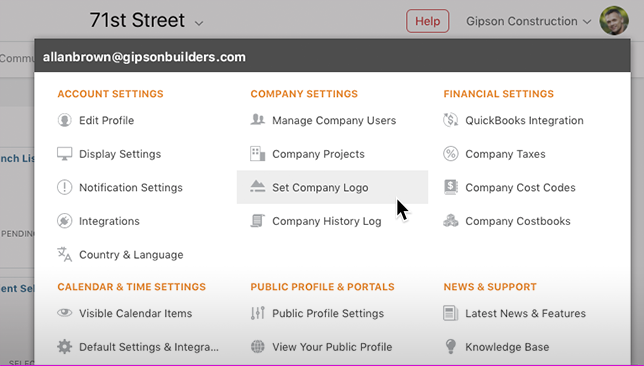


.png?width=230&name=uda_renew_logo%20(1).png)



