UDA Technologies is excited to announce the added ability to change the order of Punch Lists and Checklists in ConstructionOnline™. This highly-requested and highly-anticipated update to ConstructionOnline’s powerful task list management tools allows Company Users to customize the order in which Punch Lists, Checklists, and their respective Folders appear in ConstructionOnline—enhancing the visibility and organization of task lists company-wide.
Company Users can access an interactive list of their task lists and folders by clicking the “Set Order” button that appears in the top right of the Punch Lists and Checklists panes, or by choosing the “Set Order” option when right-clicking on a Punch List, Checklist, or Folder. Once within the modal, users can easily drag-and-drop their task lists and folders to arrange the order that best fits their company’s use. All changes made to the order of Punch Lists, Checklists, and their respective Folders apply for all users within the Company Account.
By harnessing the latest technologies in cloud- and mobile-based systems, ConstructionOnline’s Punch List & Checklist management tools are the new industry standard in quality control software designed to build growing contractors’ businesses. With the ability to create and manage detailed construction task lists from the office to the jobsite, and anywhere in between, it’s clear why nearly one million construction pros choose ConstructionOnline’s Punch Lists & Checklists to document their project progress and ensure quality control. To learn more about Punch List & Checklist management in ConstructionOnline, contact a ConstructionOnline Product Specialist at 800.700.8321.

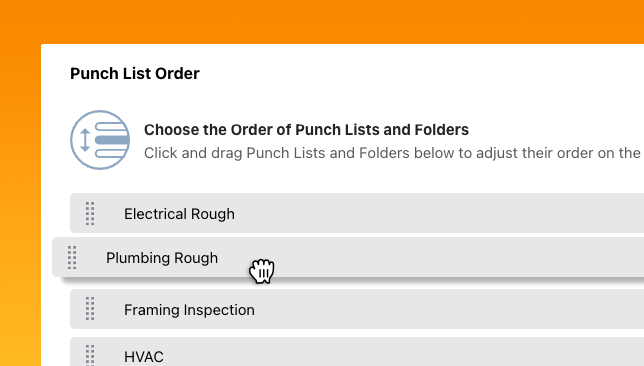


.png?width=230&name=uda_renew_logo%20(1).png)



