The ConstructionOnline Team recently announced a powerful permissions update for the platform’s ClientLink™ and TeamLink™ Portals, granting clients and subcontractors greater control and visibility over project communication. With the latest update, ClientLink and TeamLink users can now be granted permission to mark RFIs (Requests for Information) as Resolved or Unresolved directly from their respective portals.
This new capability provides construction teams with added flexibility in managing RFIs by empowering external collaborators—like clients and subcontractors—to contribute to the resolution process when appropriate. The update introduces a new sub-option within the existing RFI permissions for both ClientLink and TeamLink settings:
- ClientLink: “ClientLink users can mark RFIs as resolved or unresolved in the Portal”
- TeamLink: “TeamLink users can mark RFIs as resolved or unresolved in the Portal”
By default, this sub-option is enabled automatically when the main RFI permission is granted to a company's ClientLink or TeamLink users. If the main RFI permission is disabled, the sub-option will also be disabled to maintain proper control and consistency across user roles.
When the sub-option is enabled, "Mark as Resolved" and "Mark as Unresolved" actions become available in the action menu within the user’s portal. If disabled, these actions remain hidden—ensuring project administrators retain full control over user access to critical communication tools.
This enhancement reinforces ConstructionOnline’s commitment to streamlined collaboration, giving construction companies the tools they need to keep all stakeholders aligned, informed, and accountable.
Click here to learn more about Project Management features in ConstructionOnline, or schedule a live demo today.

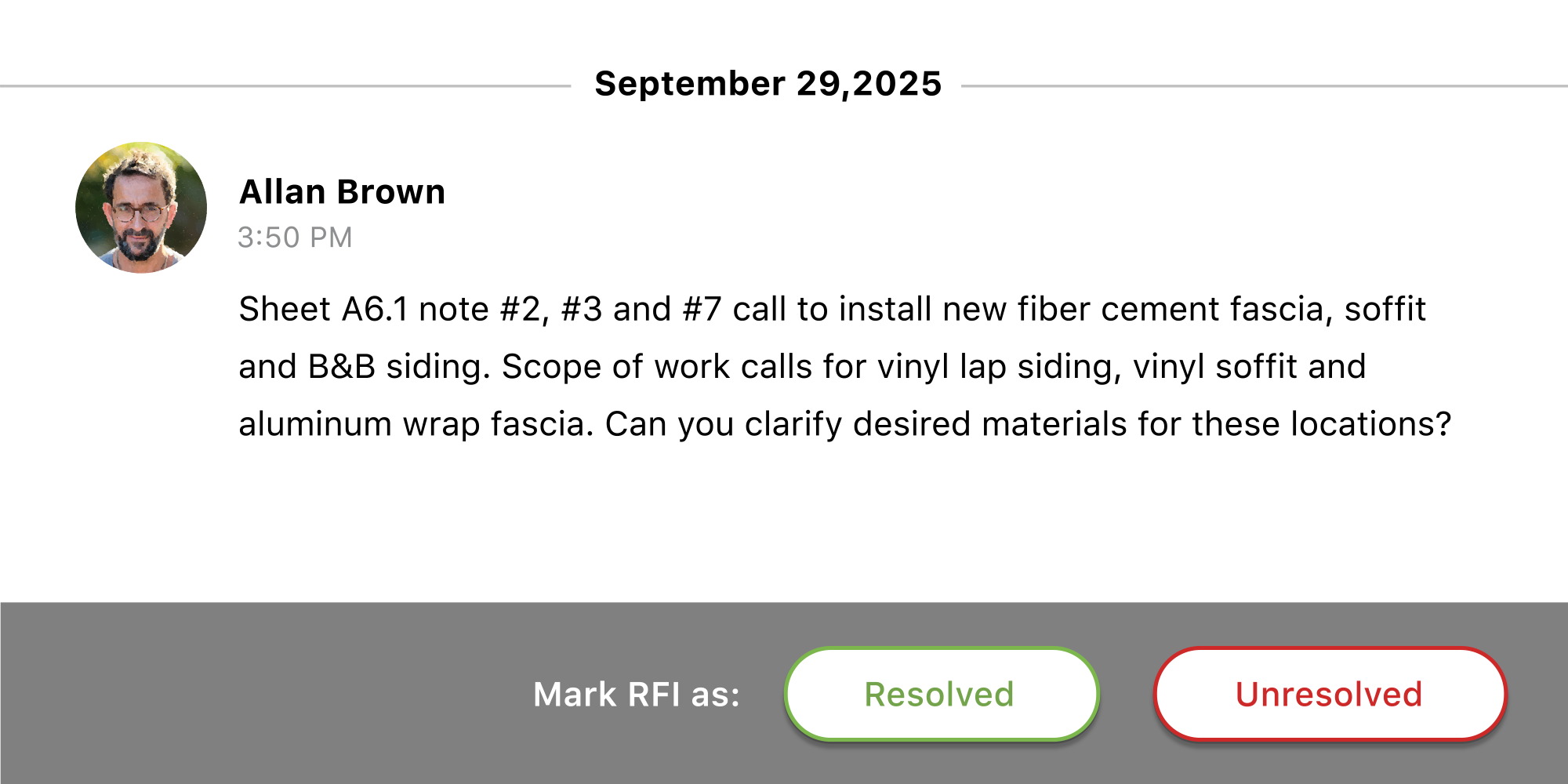


.png?width=230&name=uda_renew_logo%20(1).png)



