UDA Technologies announced recently the expansion of the Key Roles function within ConstructionOnline's Project Details. Following the most recent update to ConstructionOnline™, Key Roles can now be customized per company and multiple Contacts can be assigned to the same Key Role.
ConstructionOnline™ brings construction teams together to manage essential project information in a single, centralized hub, and Projects serve as the primary, top-tier level of organization. Key Roles are included in the Project Details along with a wealth of other critical project information, including Scope of Work, Site Instructions, Project Status, and more.
Key Roles detail individual contacts' roles on the project and can be assigned to any Contact included on the Project Team, including Company Employees, ClientLink™ Contacts, and TeamLink™ Contacts. When assigning Key Roles, ConstructionOnline™ Company Users cna choose if the Contact and Key Role Assignment should be visible via ClientLink™ and/or TeamLink™ Portals.
A list of more than 20 Key Roles are available by default in ConstructionOnline™, and users are now able to customize this list with options for adding, removing, and reordering the dropdown menu of Key Roles. Previously, each Key Role could only be assigned to a single Contact on the Project, however this restriction has been lifted, and each Key Role can now be assigned to multiple Contacts per project without limit.
Defining the Project Team's Key Roles is an essential element of initial project setup, and ConstructionOnline's Key Roles help to assign responsibility, provide team clarity, and streamline communication across construction projects.
To learn more about construction project management in ConstructionOnline™, contact a UDA Product Specialist at 1.800.700.8321.

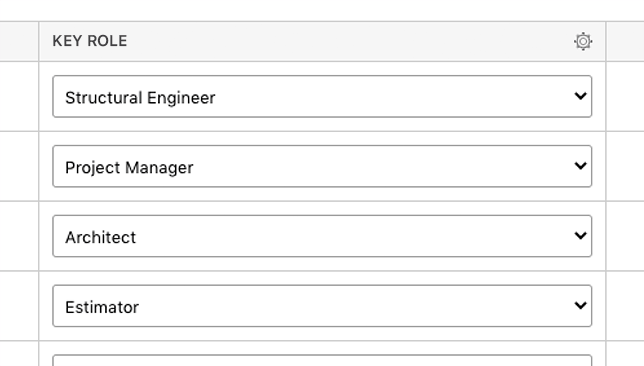


.png?width=230&name=uda_renew_logo%20(1).png)



