ConstructionOnline™ is excited to announce a new feature enhancing the usability and efficiency of construction schedule management within OnPlan™ Scheduling. Similar to the column locking feature found in other ConstructionOnline tools, users will now find they can “lock” OnPlan Schedule columns in place within List View.
Within the new “Lock Column” option, available from the Show/Hide Columns window, users can pin columns within their Schedule List View to ensure critical information is visible while navigating schedule details. Locked columns are moved to the left side of the Schedule List View, while unlocked columns remain accessible on the right side of the Schedule List View where scrolling capabilities streamline data navigation.
This addition to OnPlan Scheduling proves ConstructionOnline’s commitment to making project data accessible and easy to manage. To learn more about the world's fastest online construction scheduling software, contact a ConstructionOnline Product Specialist today at 800.700.8321.

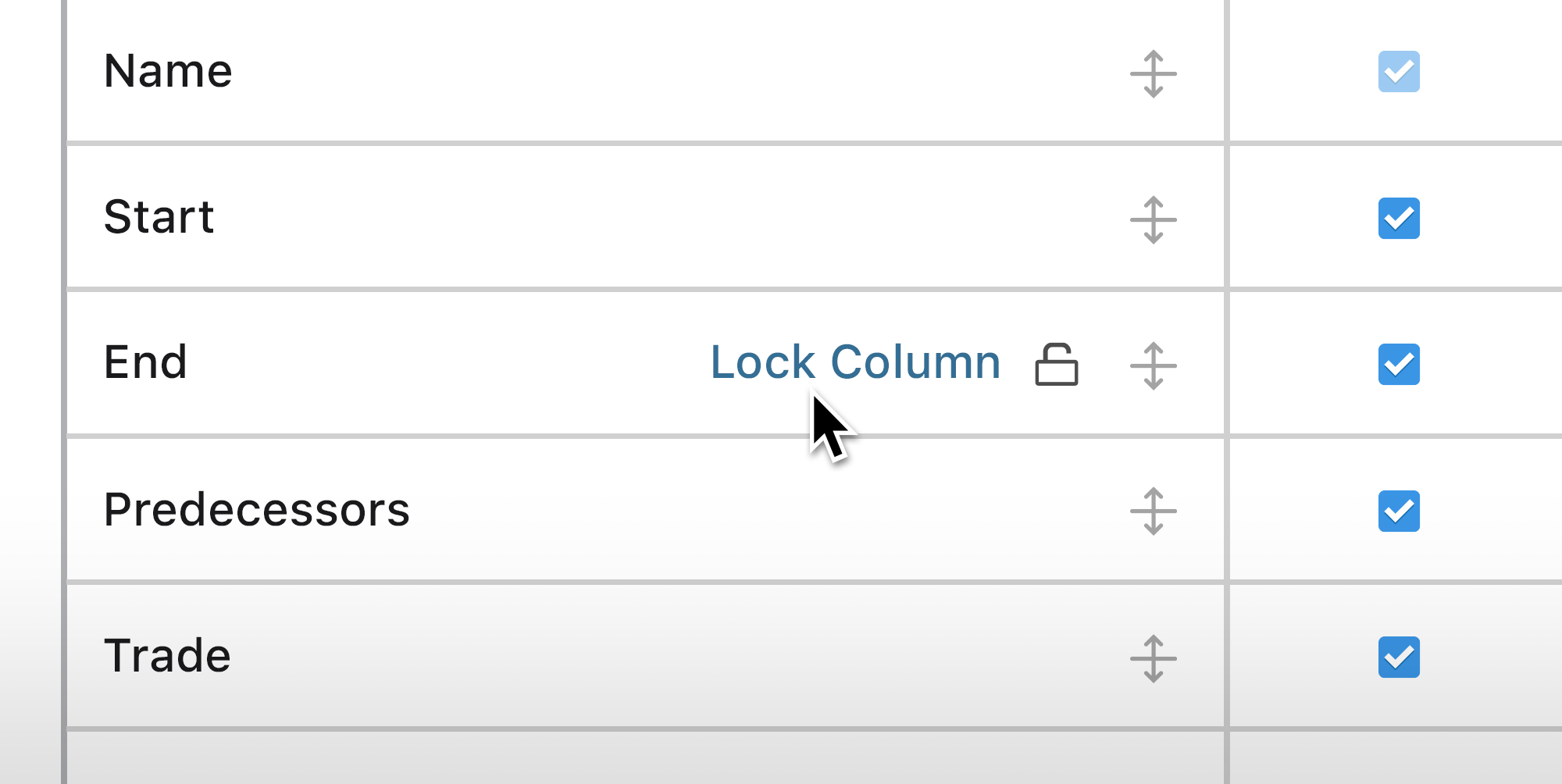


.png?width=230&name=uda_renew_logo%20(1).png)



