ConstructionOnline announced new & improved sheet comparison tools for construction plans in Redline™ Planroom. The intuitive enhancements delivered to Redline’s sheet comparison tools offer a new level of visibility for construction pros around the world when working with ConstructionOnline’s revolutionary toolkit for plan markup & management.
Highlights of the new & improved Redline™ Sheet Comparison tools include:
- Improved accessibility with new Compare Sheets button added in both Redline™ Planroom & Redline™ Takeoff and a right-click option to Compare Sheets added to the Redline™ Current Set
- New options introduced for sheet selection
- Layer & Compare original sheet(s) and sheet revision(s)
- Layer & Compare different versions of different sheets
- Layer & Compare multiple sheets as needed
- Functions enhanced for sheet control & navigation, including -
- Options to Rotate individual sheets left/right
- Options to Adjust Alignment improved to support the free alignment of full sheets/images
- Zoom functionality available within sheet alignment functions
- Resize tool added, allowing users to make selected sheets larger/smaller
- Option to Cancel Adjustments added to reset canvas and clear adjustments made to sheet size, alignment, zoom, and more
- New "Export Sheet Comparison" option added which allows users to save sheet comparisons as a .PNG file
Redline’s new & improved sheet comparison tools are exclusively available for ConstructionOnline™ Company Users with Redline™ Planroom Permissions set to “Can Add & Update Plans” or higher. To learn more about Redline™ Planroom and Redline™ Takeoff for ConstructionOnline, contact UDA Technologies at 1-800-700-8321.

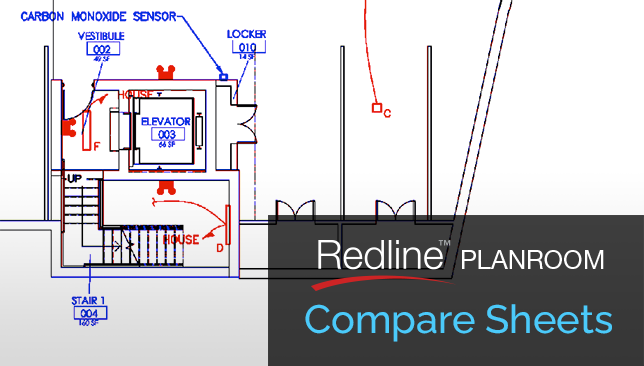


.png?width=230&name=uda_renew_logo%20(1).png)



