ConstructionOnline™ recently announced significant updates to the tools available for managing construction project teams in the award-winning construction project management platform. Designed to improve team visibility and streamline contact management, the new Project Team views segment Project Contacts by type and conveniently display extensive Contact Details using ConstructionOnline’s powerful dynamic tables.
The “Team” tab remains present in ConstructionOnline Projects, but experienced users will notice that it looks a bit different than before. Now, when visiting the “Team” tab, users will find the new Team Overview. Similar to the legacy “Team” view, the new Team Overview still displays a summary of all Contacts on the Project Team, including Company Contacts, ClientLink™ Contacts, and TeamLink™ Contacts. However, the Team Overview also showcases several new elements:
Simplified Project Controls
To make project management even more user-friendly in ConstructionOnline, the new Team Overview introduces simplified toggles for Project Status (Pending v. Live) and Visibility controls for ClientLink and TeamLink Portals.
As always, the Project Status governs the options available for shared project access. When the Project Status is toggled to “Pending,” access to ClientLink and/or TeamLink Portals is automatically disabled. To enable access to ClientLink and/or TeamLink Portals, the Project Status must be toggled to “Live.”
With ConstructionOnline’s new, expanded Visibility controls for ClientLink and TeamLink Portals, Company Users can now independently enable or disable portal access on a per project basis - for the first time ever.
Additional Project Contacts
Beyond the standard widgets that display Company Contacts, ClientLink Contacts, and TeamLink Contacts, the new Team Overview also introduces a brand-new widget (and Contact Category) - Additional Contacts.
Additional Contacts are made up of contacts that are not explicitly assigned to the Project Team (in an internal, client, or sub capacity) but are associated to one or more items or activities on the Project (like Schedule Tasks, To Dos, or Punch List Items). By automatically compiling all the miscellaneous Project Contacts into a single, convenient reference point - the Additional Contacts widget - ConstructionOnline aims to streamline contact management and improve project organization.
Furthermore, the upgraded “Team” tab now includes individual, breakout views for each of the 4 Contact Categories that make up the Project Team:
- Company Contacts
- ClientLink Contacts
- TeamLink Contacts
- Additional Contacts
Built on the powerful foundation of ConstructionOnline’s innovative dynamic table functions, each concentrated view provides expanded visibility into Contact Details coupled with enhanced contact management options, including advanced sorting, filtering, searching, ordering, and visibility management.
With intuitive, user-friendly tools for every phase of construction project management, it’s easy to see why ConstructionOnline is recognized as one of the leading construction CRM software platforms on the market today. To learn more about project management in ConstructionOnline, click here or contact a ConstructionOnline Product Specialist at 800.700.8321.

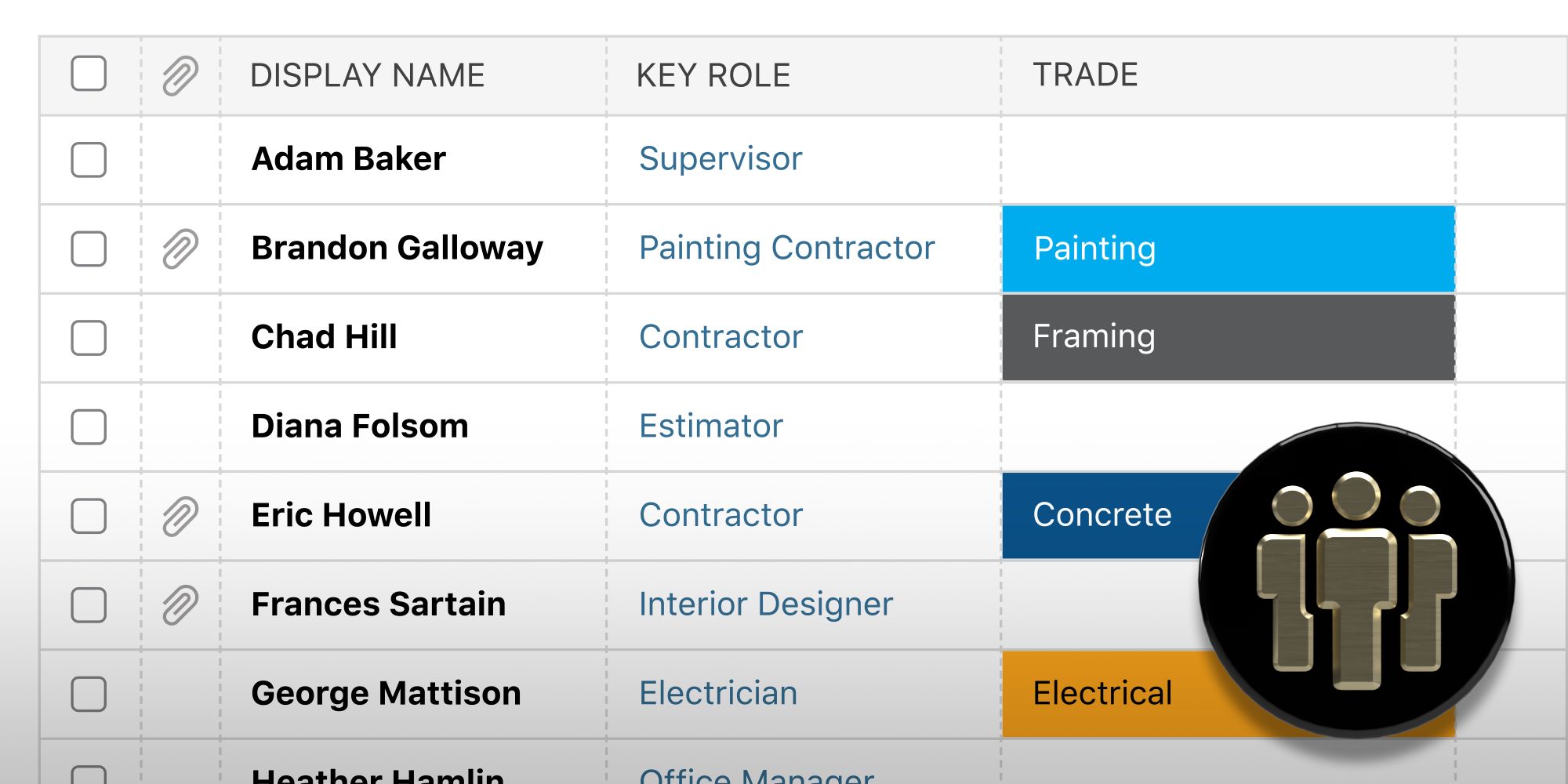


.png?width=230&name=uda_renew_logo%20(1).png)



