UDA recently announced a new Trash bin available for Project, Estimate, and Schedule Templates in ConstructionOnline. Functioning similar to the Trash bin available for ConstructionOnline Requests for Information (RFIs), UDA has updated each Template command center to now include separate areas for Active and Trashed Templates.
Designed to offer users the ability to maintain multiple versions of their templates, temporarily remove templates to help declutter their interface, and recover any templates mistakenly deleted, the Trash function provides a built-in safety net and many organizational benefits for construction companies managing different template types in ConstructionOnline. To move templates to the Trash, Company Users can simply right-click on any desired template and select “Move to Trash”. Templates that have been moved to the Trash are removed from the “Active” tab; removed from the “Favorites” list (if applicable); unable to be accessed when creating any new Projects, Estimates, or Schedules; and unable to be modified unless restored. Once moved to the Trash, Company Users can fully delete Templates from ConstructionOnline by right-clicking on the Template and selecting “Delete Permanently”, or by selecting the “Empty Trash” button to remove all Templates currently within the Trash.
To learn more about what’s new in the industry’s leading construction management solution, follow UDA’s social media accounts, subscribe to ConstructionOnline’s Latest News, or contact a ConstructionOnline Product Specialist today at 800.700.8321.

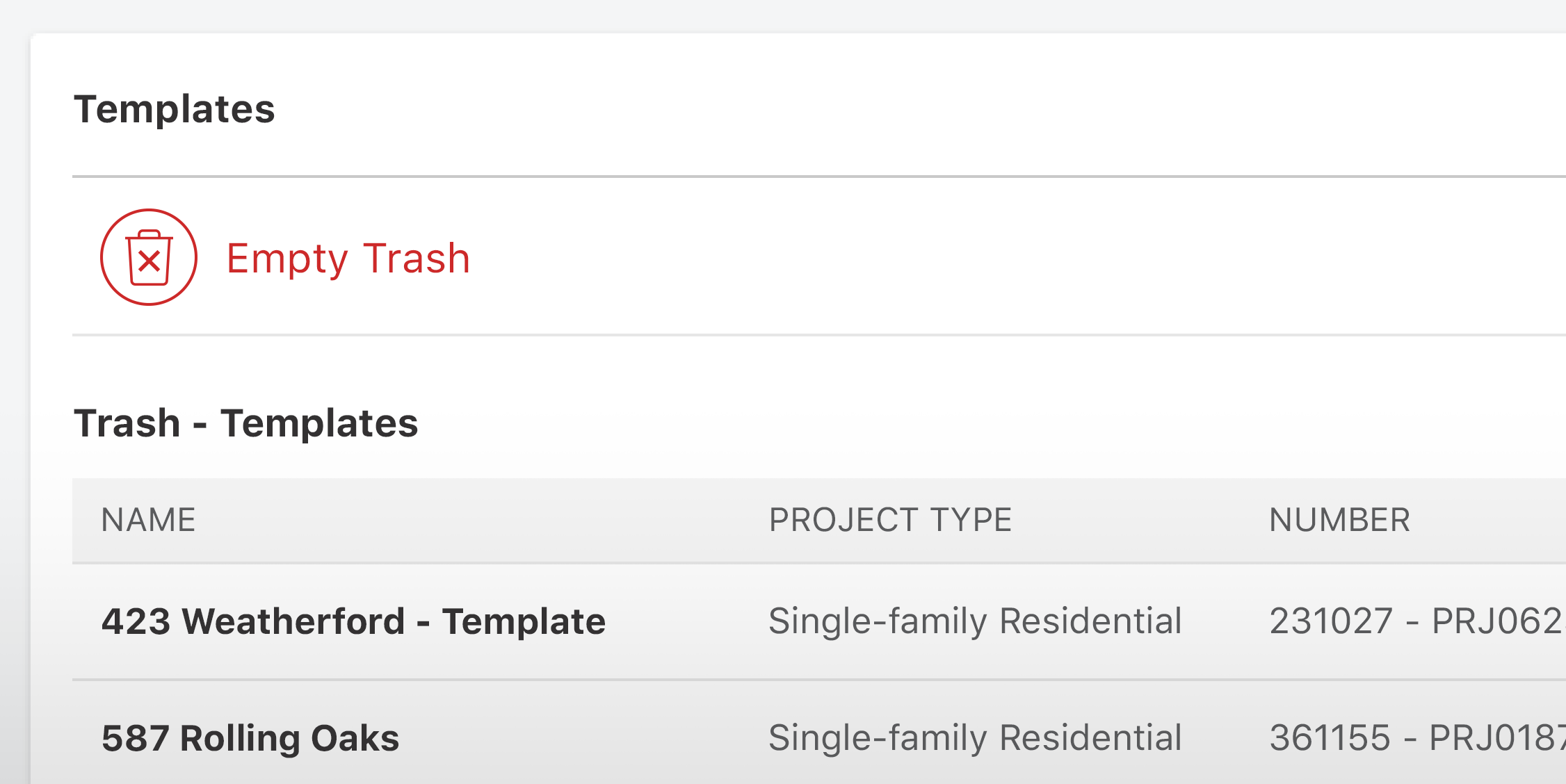


.png?width=230&name=uda_renew_logo%20(1).png)



