Home to the world’s fastest and most powerful online construction scheduling, ConstructionOnline™ recently announced updates to the styling and overall functionality of “Sort” tools available for OnPlan™ Schedules. By streamlining the interface in which users can sort their OnPlan™ Schedules, ConstructionOnline™ continues to deliver intelligent task management tools for easy maintenance and analysis of ever-changing construction schedules.
ConstructionOnline™ Users can find the “Sort Schedule” option by right-clicking on any column header within their OnPlan™ Schedules. Choosing this option will open the Sort Schedule window where users can choose the:
- Sort Value - the column by which the user would like to sort
- ConstructionOnline™ automatically populates this value to the column in which the user right-clicked when opening the window, but this can be modified.
- Sort Direction - either ascending or descending order
Once finalized, users will see their choices reflected on the Schedule visually with the selected column highlighted and a red “Sorted by” badge displayed above the columns. Users can easily clear the sort by clicking the “X” on the “Sorted by” badge. Any new tasks added with the sort in place will adhere to the applied sort parameters.
With intuitive updates to features like the “Sort” tool for OnPlan™ Scheduling, ConstructionOnline™ proves its commitment to reducing the time it takes construction companies to navigate and update construction schedules on a day-to-day basis. To learn more about how ConstructionOnline™ continues to simplify the management of construction project schedules, contact a UDA Product Expert today at 1-800-700-8321.

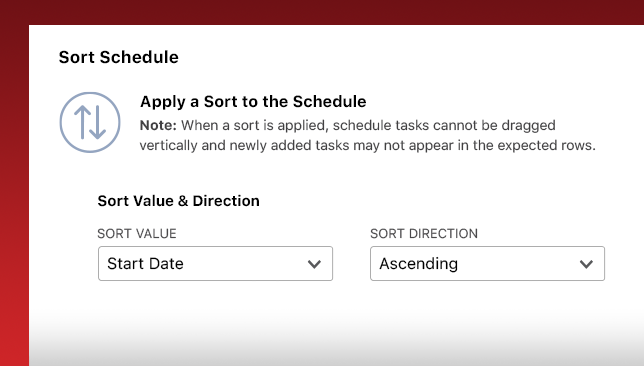


.png?width=230&name=uda_renew_logo%20(1).png)



