ConstructionOnline™ recently announced updates to the system that allow for improved, integrated tracking of Material Orders and Deliveries, specifically pertaining to Change Orders and Client Selections. With new fields for Order/Delivery Dates and Order/Delivery Status, construction pros are able to document and manage Change Orders and Client Selections beyond approval and to completion.
Once a Change Order or Selection Choice is marked as “Approved” in ConstructionOnline, the fields for tracking Order/Delivery Status become available within the Change Order/Selection Choice Details. Here, Company Users will be able to document when/if the associated items and materials have been ordered and/or delivered. Additional date fields offer options for tracking Date Ordered, Date Expected, and Date Delivered.
A dropdown menu with options for denoting Order/Delivery Status is also available for approved Change Orders and Selection Choices, allowing Company Users to select from a list of pre-populated “status” options, including -
- In Transit
- Delayed
- Delivery Attempted
- Delivery to Wrong Address
- Item(s) Damaged
- Item(s) Missing
The Order/Delivery Status field populates to Change Order cards in ConstructionOnline and the ConstructionOnline ClientLink™ Portal to provide at-a-glance updates regarding Change Order status, beyond approval. The ConstructionOnline Product Team projects that future updates will also expand this degree of status visibility to Selection Choices in ConstructionOnline and the ConstructionOnline ClientLink™ Portal.
To learn more about ConstructionOnline’s award-winning tools for managing Change Orders and Client Selections, contact a ConstructionOnline™ Product Specialist at 1.800.700.8321.

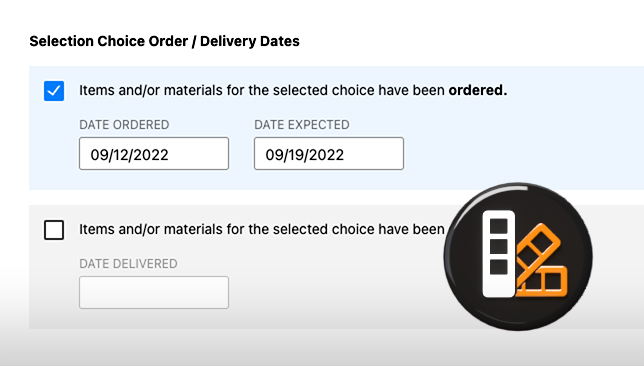


.png?width=230&name=uda_renew_logo%20(1).png)



